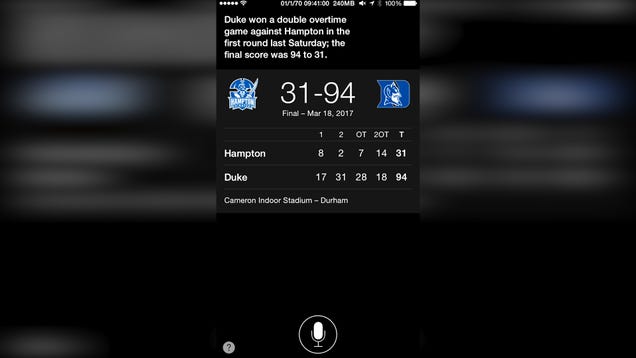Although this may date me, I think it’s fair to say that I am an “old school” first-person-shooter gamer. I started my FPS days with DOOM, DOOM][ (notice how I wrote that?), moved on to the QUAKE franchise, etc. I played them all.
For years my computer refresh and update cycle was dictated by id Software release schedules. I built a Pentium Pro computer for QUAKE, followed by a Pentium II desktop for QUAKEII, continued on with that rig through QUAKEIIIArena, built a new computer for DOOM3, and finally constructed a new machine for RAGE. I can still remember the first time I fired up a pair of Voodoo II-based 8MB Diamond Monster II video cards (SLI 4EVER!), and the effect that made on QUAKEII. That was a legitimately draw-dropping moment for me as I was using the software renderer up until that point.
My current computer is now five years old, and was built to play RAGE. It’s an unlocked i7, 16GB of RAM (upgraded from the original 8GB), SSD primary drive, and an eVGA 4GB GeForce 580. It played RAGE flawlessly, maintaining a solid 60 frames-per-second rate even when forcing higher resolution textures. RAGE remains the most fluid and beautifully animated FPS I’ve ever played.
But now there is a new id Software game out. Although when I say “id Software” I should clarify: It’s not the id Software I grew up with. Romero is long gone, and now Carmack has left as well. id is now part of Bethesda Software, and is no longer the solo video game company run by the Ferrari-driving nerds I followed religiously when I was younger.
So when I saw the announcement that DOOM was being resurrected, I was skeptical. Given that I’m older now, with much less time to throw down multiple hours of gaming in a row, I don’t really buy games first-run anymore. The last two games I purchased first-day and full-priced were RAGE, and South Park: The Stick of Truth (which is a perfect South Park game, and the one we’ve secretly always wanted). Other than that I let new releases slide, wait until all the downloadable content is out, then pick up a package deal on the cheap with a Steam sale. My strategy would be the same for the new DOOM.
Plus there was another sneaking suspicion I had: That DOOM was going to suck. I may be the only person on Planet Earth who actually enjoyed DOOM3 and RAGE, but I had no faith that a new team could recapture the magic. So when the reviews started to come in, that not only was DOOM good, but it was really, really good, I was shocked.
All of that however, was really just a cover story I told myself to avoid a painful truth: That my five-year-old computer was not going to be able to handle playing DOOM. Looking at the minimum specs, my computer didn’t meet them. I felt sure that if I even got it to run, I’d have to turn down the quality and resolution so low that it would cheapen the game. I had to do this to an extent back during the time of QUAKEIIIArena, when my beloved Voodoo II cards started to have issues at higher quality settings.
Then however, an announcement came out a couple weeks ago that you could install the first level of DOOM via Steam for a week to try it out for free. Since it was free, I decided to give it a whirl. I “purchased” the demo from the Steam Store, and installed it on my five-year old computer. I readied myself for the horror of my little chitty chitty bang bang try to deal with a current-generation FPS.
As I booted the game the first time, I felt my initial hesitation was being confirmed. The game was taking a long time to start up–way longer than it should. I prepared myself to play a 10FPS slideshow of a game, and see how badly I had to mangle the settings to get it playable–if that was even possible.
Once the menu loaded, I set the resolution for my monitor, and jumped right in to start playing. And I was actually playing. No slideshow. The animation was fluid. The graphics looked good. I was shocked.
So I dove into the advanced settings to see what my settings were. I cranked them up. Ultra-everything! Full resolution! And again…no problem. I was playing the game without any issue or slowdown.
I went back in to the settings one final time and turned on the real-time frames-per-second meter to show me exactly what I was getting. My number never dropped below 35FPS. The game was not just playable, but worked great and looked good doing it. Again…shocked!
Now I’m left with a conundrum. My inner-nerd is desperately wanting me to plunk down $60 to start killing imps. My more logical side however, continues its council of patience to wait for the price to drop and the DLC content to become available. So far, the latter is winning.
This entire event is really a perfect example of a phenomenon that many in the tech industry have talked about: Computers are lasting longer. the usable lifespan of a computer bought today is significantly greater than that of one bought at an earlier time in my career. Three years used to be the norm, but now things are stretching to four years and beyond.
We’re starting to see this now in the rumors of the new iPhone release cycle. My first iPhone was a 3G. I kept that until I bought my iPhone 5. By the end, the 3G wasn’t actually usable as a smartphone. Opening an app like Facebook took minutes. I promised myself after that experience I wouldn’t do that again, but would instead go every-other-year. I was true to my word purchasing my 6, and now look at the horizon for the 7 later this year (although what I’m going to do there is a whole other post…).
When technology is new, this rapid progress is understandable. I get it with regards to computers during the early years of wide acceptance and the growth of the Internet. I understand what’s happening with the emergence of smartphones and tablets. However, I didn’t think this process had made it to video gaming rigs.
In the past, gaming rigs were always different. Almost always home-built, with the absolute latest components, gaming rigs were several steps above your normal, home desktop. Every six months new video cards, faster RAM, or larger hard drives would come out. There was a constant nerdy pressure to upgrade.
This phenomenon was fueled by video game makers and reviewers. In a non-stop effort to make their games prettier, more powerful, more immersive, and more fun, programmers constantly upgraded their own internal computer hardware to see how much further they could push new gear. Review sites followed suit, and always showed off high-resolution screenshots, ultra-quality videos of gaming footage, and every-increasing benchmark scores. It was a never-ending arms race in pursuit of a few more frames-per-second.
In some ways this is still going on. Reading pages like this, comparing GeForce video card generations, the nerd part of me gets the itch that says, “Upgrade that video card at least!” Then however, I remember that I just played a brand-new DOOM on five-year-old hardware, at high quality, without issue.
So it seems the march of progress has slowed down enough to even effect the home-built gaming rig. The nice thing is that for now, at least, I can hold off raiding NewEgg for the latest gear. Knowing that I can run DOOM now, and confident I’ll be able to handle the next South Park game when it comes out at the end of the year, I don’t feel compelled to drop $1,500-$2,000 for a completely new system.
My only real fear at this point is component failure. My desktop has been running solid for five years. Even when it would sit idle it’s running SETI@Home, so it’s doing something every minute of every hour of every day. That’s a lot of wear and tear on computer equipment in a dusty basement. As long as I can still get and install replacement parts however, I’m willing to run that risk.